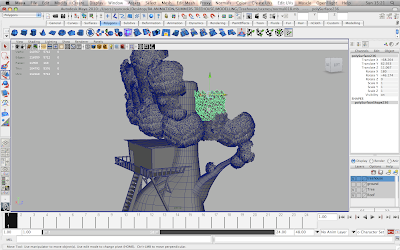I began modelling the interior of the treehouse today using the method suggested by Mike Smith and Karen where I make each individual plank and build it up piece by piece. I used the original treehouse model I have as the base template and built on top of it as if I was tracing it almost, this allowed me to make sure that I recreated the shape and proportions more accurately and that the window and door were in the correct positions.
the shot above shows the progress after I had the bulk of the shape made. The main problem I had was making sure that the planks were the right size and that each plank was slightly different from the one next to it in terms of length, width and the way it is positioned. I made sure to leave little gaps in some areas of the walls between the planks and in the floor as there would be in real life. Karen wanted the walls to look like they tower over the characters in the camera shots so asked me to pull the tops of the walls inwards so that they lean over slightly helping to achieve a domineering and scary atmosphere.
I had to make sure that I built some of the exterior walkway and railing around the door area because one of the camera shots will be looking towards the door, so if the outside is missing it will look very wrong and could kill the animation.
I tried making the roof in the same manner as the rest of the treehouse, I didn't lay the planks straight side by side but had some of them slanted slightly so light can creep through the cracks and possible even water drops if we have time to figure that out.
When I finished the modelling I imported some of the props to test how they look in the layout and to give Karen a look at how the scene was coming along. She was happy with the ending result but was concerned with how rough the outside of the treehouse looked, however I explained that no camera shots would be used on the outside of the treehouse for this shot so it was ok for the long woodplanks at the corners to be there.
I've still got a lot of tweaking and refinement to do on the treehouse but I can happily say the last few days working on it were a success.