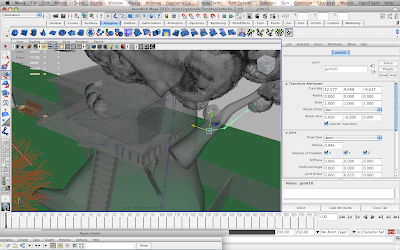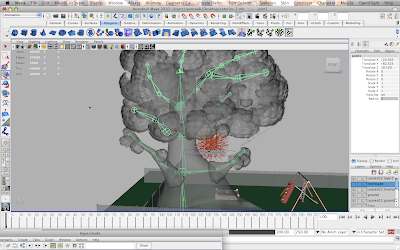I don't even know where to start when talking about this year, our project has gone from great, to good, to average to dead. I honestly did not expect our film to crash and burn like it did, and it's just bums me out that despite our best efforts it couldn't be prevented. First I will talk about my own experience and then I will discuss our group performance.
Personally I feel that I developed a lot over the year and learnt a lot of new skills and gained much knowledge and understanding in a variety of different areas. My primary roles were texture artist, UV mapper and modeller for the environments. I successfully completed the majority of my tasks although fell short of time at the ned and couldn't finish the texturing. I think in a way I had given myself too much work to handle on my own which is why in the end we had to get help from a couple of others, but given the circumstances I think I have achieved a lot this year and I finally have a clear cut understanding of what I want to do within the industry which has taken me a good 3 years to figure out, so I'm very pleased that I have a path to follow and a goal to reach now.
At the start of they year my knowledge of texturing and UV mapping was very limited and could just about be considered basic, but I have gradually built upon my knowledge week by week and am now very competent in each role, however I still have a lot to learn as I have only scratched the surface on what is possible, especially with texturing as I still need to learn about different types of maps such as normal maps and specular maps which will help make even better textures. Now that it's the end of the year I wish I had pushed myself a lot harder still, I think I could have definitely done a lot more than I did and learnt more to improve my own skills.
Our group performance has been pretty good on a whole, especially at the start, but I feel as time went on it started to divide a little bit so that it was me and Karen on one side and Karl on the other. I think this is because me and Karen were always doing lots of different roles and being completely overwhelmed with tasks but Karl only stuck with modelling throughout the whole year until being forced to do some lighting in the last term, I think along the course we started to get a bit annoyed because we felt that we were putting in the most effort whereas Karl didn't have the commitment that we did, he even gave up his role of being the rigger for the group because he couldn't be bothered to learn it properly so we had to find someone else last minute. I'm not saying that Karl didn't do any good work because he did some great modelling and provided a lot of good input and perspective into the design process and overall production work, but his unwillingness to push himself or stay motivated made a big impact on the work that we produced as me and Karen had to pick up tasks that he didn't complete or start making things harder for us.
The character rigging stage slowed us down a lot as there was a lot of back and forth with exchanging the characters for tweaking and adjustments as well as correcting UV's and textures, but Laura was confident she could get it done for us because she said she had done it before. However towards the end we were running out of time and when we finally got the rigged characters back they were not to a standard that could be used in a film, especially Summer. Summer had the most problems with geometry tearing and incomplete blendshapes which made the facial expressions look quite strange and bumpy so in the end we had to use a downloaded rig to do our animation. I understand that Laura had her own work to do, but she assured us that she could do our rigs, even when we suggested getting someone else to do the blendshapes so she could focus on her own stuff, she told us not to worry and that she would get it done for us; so we felt a little let down there as we could have got someone else to do it for us which would have worked out better for all of us in the end.
In the end i think our group was too small and that given the size of the production we were doing, which in itself was quite small, we could have used at least two more permanent team members to assist with modelling, texturing, animating and many other tasks. If we had an extra term I think we would have been safe to finish the film, but given the time we had and all of the problems that hit us in the last term, it just wasn't possible. It's a shame that we didn't achieve what we set out to do, and it's disheartening that we didn't get to see any finished animation, but we can all feel happy with the work that we did manage to produce.
If I were to work on this again or on a similar project I would like to try my hand at being a team leader/director to see how I would handle the pressures and cope with the stressful situations, it's something I've been eager to try for a while now but have never had the opportunity to do; maybe one day I'll get to manage my own production, I just hope things turn out better than they did for us.
Thursday 9 June 2011
Saturday 4 June 2011
Animation and Compositing
Throughout this year I have done no animation whatsoever, I was initially tasked to do some prop or environment animation but it was gradually given to James and Karen as they had no animation to do and I was busy doing modelling and texturing as well as other tasks. I had a bit of a panic because my animation folder is completely empty at the moment and there is very little time left to make anything worthwhile or decent looking for it, especially since I'm not even an animator by trade so I find it quite hard to get things looking right.
The animation is from shot 04 of our film, it's very basic and is nothing more than a 1st pass, my skill alone will not allow me to do anything greater than what would be expected from a 1st pass as I don't have the experience or knowledge in how to make interesting character animation, so at best I could place key frames...but when it comes to finessing or using the graph editor it just doesn't work for me.
I composited our end shot which Karen had animated, lighted and rendered. I used Adobe After Effects and imported all of the different render layers into it as an image sequence. I used the diffuse layer as teh base layer in the composite, I then layered the other renders on top using different blending methods such as multiply, screen and overlay to get the desired effect. Some of the layers such as the 'ambient occlusion' and the 'depth' ones needed the opacity adjusted as they were washing out too much of the colour, apart from that it was all straight forward and didn't require much work in the end. There were five render layers in total including Diffuse, Shadow Raw, Depth, Ambient Occlusion and Specular.
The animation is from shot 04 of our film, it's very basic and is nothing more than a 1st pass, my skill alone will not allow me to do anything greater than what would be expected from a 1st pass as I don't have the experience or knowledge in how to make interesting character animation, so at best I could place key frames...but when it comes to finessing or using the graph editor it just doesn't work for me.
I composited our end shot which Karen had animated, lighted and rendered. I used Adobe After Effects and imported all of the different render layers into it as an image sequence. I used the diffuse layer as teh base layer in the composite, I then layered the other renders on top using different blending methods such as multiply, screen and overlay to get the desired effect. Some of the layers such as the 'ambient occlusion' and the 'depth' ones needed the opacity adjusted as they were washing out too much of the colour, apart from that it was all straight forward and didn't require much work in the end. There were five render layers in total including Diffuse, Shadow Raw, Depth, Ambient Occlusion and Specular.
Wednesday 1 June 2011
Final Texture Bits...
It's come to the end of the term and I can't fit in any more time to texture props or anything else, so here I am posting the final pieces that I have been working on including some unfinished bits as well.
These are some pillows that Karen modelled and Dean UV'd, they were easy to texture as they didn't require much detail at all so I managed to get them finished nice and quick. Karen wanted a stitched looking material for the pillows so I used a photograph of a cleaning cloth belonging to my mum as the base for the texture and coloured it pink as requested.
This shelf was modelled by Karl and again UV'd by Dean. Because of it not being directly in any of our shots I gave it a simple wood texture and nothing more, I felt that any more time spent adding details would be a waste as it wouldn't be seen so I kept it as it is.
This texture map is for the shelf, it was layed out neat enough however the large amount of lines and UV's made it difficult to work on as I didn't know what lines represented the sides of the shelf or the underneath, so it was a bit of a guessing game at first. A lot of the other props in the treehouse were taken care of by Karen who used different shader materials to represent the types of plastics the toys and other props are made from which was also a great help to me and definitely lightened my work load towards the end here.
I started UV mapping the toy chest that Karl made in the hopes that I would be able to texture if given the opportunity. This was going smoothly at first until my Maya quit unexpectedly so I had to restart from scratch which was very frustrating because I can't afford to waste any time at this stage. I used my usual method of separating the object into different pieces using the 'extract' tool so I could do each part more easily and accurately.
I managed to finish it without any further hitches and I have to say it is probably my best piece of UV mapping i have done, the checker pattern is layed out perfectly all over the model and there are no abnormalities such as stretching anywhere so I feel quite proud of myself, it's just going to be a bummer if I don't get to texture it as I feel it would have almost been a waste.
Saturday 28 May 2011
Crayon Texturing
I'm slowly running out of time and I don't think I'm going to be able to finish all of my work before the deadline, plus with all the problems that we've been having with our characters and Karens access to working hardware it doesn't look like we will even be able to get a partially finished film. I based the textures for the crayons off of some cheap crayons I saw in the pound shop and made them to a basic looking level as they will most likely not even be seen in the film anyway.
I made approximately six different coloured versions and applied them to the geometry as seen below, thankfully these only took a few hours to complete which is the best thing about props which are not in shot as they don't require as much effort as the major important ones.
Thursday 26 May 2011
Rigging a Tree...Oh boy....
For the opening shot of our film there is wind picking up and rain as the storm gets closer and closer to the treehouse, to make the opening shot look that bit more believable we will need to have movement in the tree and the leaves. Even though I'm completely overloaded with work at the moment it's been left to me to rig the tree and animate it. So not only do I have to learn how to rig in one day, I also have to apply it to the tree and then animate it all myself.....great....
In terms of rigging I had no idea where to start, I searched for the most basic tutorials I could but even they were too complex for me to fully grasp so in the end I was doing a mix match of different tutorials picking out the parts that worked for me. Unfortunately we are too late in the term to ask for someone else to this for us as everyone is too busy on their own films. I started the rig by placing joints along the branches of the tree, for the leaves I had to imagine where there would be branches on the tree spread out so I had to place the joints accordingly, I also used images of trees without leaves to plan out where to put the joints.
Once I finished placing the joints I had to make sure that the tree was prepared properly, I turned it into a 'Soft Body' so that once I attached the rig joints to it the tree would bend and move as I moved the joints. At this stage it was causing my Maya to start lagging and slowing down because of the large amount of faces for the leaves being moved at the same time, this has made working on this part of the project extremely long and frustrating as every little movement or click I do lags the software.
This is a playblast of the first animation test I done on part of the leaves, generally the movement looks pretty good and the timing is quite good as well, but I've noticed that the leaves are stretching in some areas which is going to look very wrong in a rendered shot. To be honest I'm not even sure if this is the best way to animate the tree but nobody seems to know how to do it any other way and from what I found online, a rig is the best way to do it.
This playblast shows the stretching of the leaves a lot more clearly as I exaggerated the movements in the animation to make it look like the wind is a lot more fiercer. To be honest, if I were to fix the stretching, the only way to do it would be to animate each and every individual joint of the tree rig so it flows smoothly, however given the time constraints I have and the lagging of Maya it will not be possible, as it is, I feel that the rig has failed and that another method may be needed to animate the leaves. I considered the use of dynamics and tried it out but I kept having error messages because the tree and leaves are too complex in terms of geometry for the Dynamic fields to apply to. I tried changing the tree to an 'active rigid body' so that I could apply a turbulence field to simulate the wind blowing into it but again I had similar error messages for the same problem.
I tried a ditch-last effort again with the tree rig but found it impossible to use, maybe if I was more experienced I could've made a more complient and easier to use rig set-up for the tree, but with my knowledge I did the best that I could and consequently failed due to pressing time constraints and software issues, it doesn't help that Karen hasn't been able to use her laptop for a while now either so I feel that the group has fallen behind, I wish Karl would be more willing to help out and assist with problems as well but he's only interested in doing his own tasks leaving the problems to me and Karen to sort out.
Monday 23 May 2011
Bouncy Ball Texture
The ball was easy enough to UV map, I tried using Spherical Mapping which I thought would work well on an object that is a sphere, but it was throwing the UV's all over the place so in the end I had to do a Planar Projection which made it a challenge to accurately unfold the UV's.
I used a phong material to apply the texture to, this helps it have a more rubbery plastic feel to it which is common in childrens balls.
When it came to the texturing I had to do the stars different sizes with the smallest in the middle and the biggest on the outside because of the way the UV's had to be made. I kept the style of the ball the same as the other objects I have textured, making it look worn and used with scratches and scuff marks spread about.
Saturday 21 May 2011
Rocking Horse UV Mapping and Texturing
I'm not entirely sure why but I've been quite scared about UV mapping the rocking horse that Karen made, I think it may be because of the horse body and it's shape which I'm worried may cause some problems.
I started the UV mapping by using the same process I used on the character Pandy where I separate different parts of the object by selecting the faces and using the 'extract' tool. This made it easier to break the model down into more manageable parts for when I was doing the Planar Projections, the object itself was separated into the horse, the seat, the handles and the base.
The image above shows when I first tested the textures I made in photoshop, I usually find that once I apply a texture to the object that there will be a problem that needs to be changed in photoshop so I have to keep going back and forth, however I didn't have to do that this time. I used a similar process to the drawers where I identified areas of the object where there would be damage to the wood such as dents, chipped paint and dirt to create a texture which makes the object look like it actually has been used and is in a slowly deteriorating condition.
The finished texture for the rocking horse ready to be placed into the scene.
Wednesday 18 May 2011
Wooden Drawers Texturing - Finished
Here are some renders showing the finished textures on the drawers.
The render above shows an angle identical to one of the camera shots in the animation, the drawers will be seen quite closeup in the shot so I had to make sure that there was enough detail in the side to make it look visually interesting. I made sure to include plenty of scuff marks, dents and dirty patches to show that it is a worn down object and in bad condition.
This standard frontal view is just to show the general look of the textures, luckily you can't even tell that I used the same textures on all the small drawers and then done the same thing with the middle drawers as well. It was difficult placing the damage marks on the furniture in a believable way, I had to make sure that the edges had the most damage, especially the ones near the floor as they would receive the most surface contact.
The top of the drawers have a collection of Summers crayons on there so I added lots of coloured marks to show where she has marked the wood with crayons and possibly other materials such as pens and even paint.
I wanted to add a more personal element from the characters perspective into the scene so I made it as though their names have been carved into the wood to show their relationship. I feel that having little details like the one I have included help make textured objects feel more real and interesting, I could've just have easily just slapped on a basic wood texture and left it as it is, but having the extra details spread about in the texture make it more visually appealing.
Sunday 15 May 2011
Wooden Drawers Texturing
The next task on my list is to texture the props inside of the treehouse, a lot of the props were UV mapped by Dean Pankhurst who agreed to help us out a bit with our workload that was piling up. Dean made the UV's for the drawers which in themselves are a complex object to UV map if unfamiliar with the process.
The UV's were layed out very well and were easy for me to understand and work with without any problems. I started by getting the textures for the main base and structure of the drawers finished first. I wanted the drawers to look old and rough, as if they had been thrown out or discarded by a family that no longer need them, so they were given to Summer to go in her treehouse. To this I coloured the edges, especially around the bottom of the drawers to look like they have been scratched and damaged by being dragged around or had other objects banged into them, so the overall look and feel of the drawers is damaged but still useable.
This is a screenshot of me starting work on the drawers in photoshop, I initially wanted to make each draw a separate texture, but due to time constraints I've had to keep the same texture on the small drawers, the same with the medium sized ones as well.
The image above shows the small set of drawers fully textured, each drawer having the same texture as the one next to it, this isn't something I particularly want to have so if I get time once everything else is finished I will come back and create some new textures.
The drawers are slowly coming together now, I've started adding more details and little marks to add character and give a sense of use and history with the object, rather than it just being a boring set of drawers in the corner.
Wednesday 11 May 2011
Interior Treehouse Texturing
The interior treehouse didn't take too long to finish, I showed Karen how to UV map so that she could help me out and lighten my workload a bit so she UV mapped all of the wooden planks in the treehouse for me. All I had to do was texture them. As there is over 100 wooden planks making up the house it would be impractical to make individual textures for each of them, so I made four different textures and when I assigned them to the wooden planks I manually altered the UV's and positioned them differently so textures would be flipped, rotated and look like completely different textures for each plank. Below are the four textures for the planks that I made. Each one using photographs taken from one of the fences in my garden which has been the source for a lot of my materials.
Plank Texture 01
Plank Texture 02
Plank Texture 03
Plank Texture 04
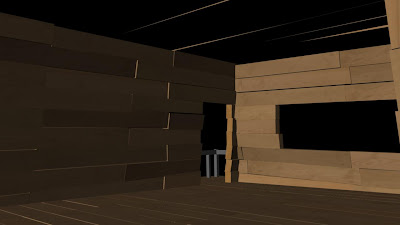
Getting the textures applied to each plank was a long and tedious process which took around a week for me to finally complete, the hardest part was to make sure that I didn't put the same texture next to itself and to not repeat any patterns, I managed to do it all without any problems and the results are what we were hoping them to be.
For the tree I played around with a bump map for it, because this is a closed in and closeup environment I thought it would work well to help bring out the detail of the tree bark, the image above shows the first test that I did.
Karen felt that that bump map in the first image was too strong and that the settings were too high, so I went back and altered it so that it was a little softer and smoother looking, now that I changed it I can see how much better it looks and notice that it matches everything else a lot more. With the environment now finished I can start working on the props for the treehouse.
Wednesday 4 May 2011
Finished Textures for Exterior Shot
I wanted to show some renders of the finished textures that I have done for my groups work on the exterior shot, this is so you can see each separate asset on it's own as well as how it all looks when they're all brought together.
This is the tree by itself, I turned the treehouse off on a display layer to hide it for this shot so you can just focus on the tree and nothing else. The tree still retains the bold and fluid shape that we wanted at the start of production to match Karens visual idea, it also still has the bold colours that we wanted, but now the textures are slightly more detailed and look stylised yet realistic at the same time, effectively creating our own unique visual style for ourselves.
I wanted a closeup on the leaves to show how they look in a bunch when next to the treebark, I discussed with Karen whether we should apply a bump map to the tree bark to make it look more rough and bumpy, but we came to the conclusion that it would not be necessary as the opening shot is so quick and dark that it wouldn't make much, if any, difference, also the details of the bark are sharp enough to be shown in the texture map by itself so we decided to leave it as it is.
Although the underside of the treehouse will not be seen in the film, I wanted to show it anyway from this angle just to show more of the textures that wont be seen in the end, I'm proud of the way it's looking and wanted to at least show some of the hard work that I put into the textures.
This is a render of the finished tree and treehouse for the exterior opening shot at the beginning of our film. You can see a lot of holes and gaps inbetween the leaves revealing the white background, however this will not be a problem in the film because we will have a dark background which will hide them.
This is a closer look at the treehouse showing more of the detail in the modelling and textures. It took a long time to finish the textures but seeing the results sitting in front of me makes me realise that the hard work and stressful times was worth every second. Now that the exterior treehouse is finished I need to begin on the interior now, I have to make sure that I keep the colour palette consistent with the tree bark and treehouse planks so the shots flow together smoothly without there being major colour tone jumps which would throw off the audience.
Sunday 1 May 2011
Exterior UV Mapping and Texturing - Treehouse
I started working on the treehouse directly by creating the UV's and making the textures. Time is gradually running out for us and the textures need to be finished as soon as possible, I also have to texture the interior of the treehouse as well as the props so I've still got a lot on my plate. To help save time with the UV mapping I used a method which I never like to use, 'Automatic Mapping', which automatically maps the UV's for you and you don't have to unfold them, this usually breaks up the model into lots of separate UV's and is generally pretty messy, however I'm short on time so I have no choice but to give it a go.
As you can see from the texture map above, the UV's were thrown all over the place and it looks quite messy and unorganised, however it saved a lot of time for me and the main parts of the geometry that will be seen the most in our film were layed out perfectly in the UV Texture Editor.
The above screenshot was a progress shot I took to show the rest of the team so they could see the progress that I'm making on the texturing. It was important to keep up to date progress sessions as a team to try to keep us on track and this is an example of the type of thing that I have shown to present my work to the group.
The geometry for the treehouse is broken into separate parts, there is the treehouse, the roof, the railing, the ladder and the support planks, apart from the treehouse everything else was UV mapped by myself using the more proper and accurate methods of creating projections and unfolding them in the texture editor. The texture map above is for the ladder, I made it so that the steps would look worn and dirty due to continuous use of shoes and boots when Summer and any other kids have climbed up and down it, I also had to apply this worn/weathered effect to the rest of the textures to make sure it was consistent and generally accurate for the environment. The visual style for our film has slowly changed over the course of the production and the environments have gone from being simple with basic colour to simple with detailed textures. This hasn't been a decision made on a whim but a gradual process which has been more suited to our work and in my opinion looks much more suitable for our film.
This is the roof of the treehouse texture, when I originally made it and applied it to the model I noticed that something didn't look right, but I couldn't put my finger on what it was; it wasn't until I looked out of my bedroom window into the garden that I realised what was missing. The shed in my garden sits underneath a tree and the roof is quite dirty with twigs, dead leaves and other natural mess and dirt; this is what needed to be added to the roof to make it look more natural, otherwise it just looks strangely clean and out of place in the scene.
This is the updated texture for the roof, I added more murky and dirt based tones to the wood to give the impression of moss and staining from bad weather as well as dirt which has come from the tree and leaves above.
Wednesday 27 April 2011
Summer Texturing
At the start of the term I didn't have the confidence to UV map Summer, so we gave it to a second year animation student called Jure Bralic who was praised by Dan as being a competent UV mapper. After a couple of days he returned the Summer scene file to us we a full UV map ready for me to work with, he also made an annotated version of the map (shown below) and gave it to me to help me understand the layout and know what part is what.
The annotated layout was very useful and saved me valuable amounts of time which would have been spent on figuring out what part of the UV represented what part of the body, this could have taken as much as half a day so I'm incredibly grateful for Jure for taking the time to do that for me.
In terms of the actual texturing process for Summer I didn't encounter any problems, I did have a few minor problems where some parts of the UV's were a bit too squashed and close together making it hard to apply detail to the textures without having them look stretched once applied to the model, apart from that everything was absolutely fine and I got the textures finished within 2 days of starting them. I took some creative license to add my own little touches to the texture, the main thing I added was freckles to Summers face across her checks and nose (image below), it was only a subtle detail but I received a lot of positive feedback from people who saw the textured model, it's a detail that you don't consciously notice, but you can see it and it makes a huge difference to the look of the face.
I added a phong material to make the buttons look like they are made of plastic, it's important to make sure certain details like this exist otherwise the textures could fall flat and not work as well as they could.
This is a final render showing the finished texture on Summer, I gave a separate scene file to Laura Haile which contains the UV maps, Laura is currently rigging the characters so when we get the scene file back from her I can import the texture from this file into the one she gives us.
Saturday 23 April 2011
Revisiting Pandy
I wasn't happy with the way some parts of the textures looked on Pandy, after reviewing the model in Maya I found that the UV's I made were the cause for the issues I had found. First of all there was some texture stretching around the mouth as well as over the torso and the top of the head, some parts of the textures near the hand and wrist don't allign properly so I want to get them fixed. I figured the easiest way to do this would be to re-do the UV maps as they are the cause of the stretching issues I just stated. I felt a lot more confident doing the UV's this time around and managed to make them a lot quicker and to a much better quality which would reduce the texture stretching and tearing.
I managed to create more accurate UV's and I arranged them a lot better for the UV snapshot; I read that a general rule of thumb is to use up as much space as possible in the UV Texture Editor when laying out the UV's to maximise their resolution and visibility in photoshop, the more space you use up the better.
I completely re-painted the textures and made everything to a higher standard than before. I feel a lot happier with the new results and think the textures now look a lot sharper as I exported them at a slightly higher resolution.
I showed this render to Karen and she was happy with how it looks, she could also spot the changes instantly which made me feel very good about my work knowing that my extra efforts that I did off my own back in my spare time actually paid off. I still don't feel particularly strong when it comes to characters, but I'm happy I can bring them to life to match Karens designs.
Tuesday 19 April 2011
Exterior UV Mapping and Texturing - Tree Bark
As I had already done the leaves I figured I might as well do the rest of the tree and get it finished, the trunk and branches were easy to UV map and unfold and I encountered no problems at all. I've started a habit of creating all of the textures the same way, by using a photograph from my camera and then working into it on photoshop, getting rid of any details I don't want to show and making sure it meets the visual design style we're aiming for.
This is the texture map for the main tree trunk, the textures for the branches will identical and will share the same source photograph. Because of the scattered pattern of the tree bark it is safe to re-use the same photo as the audience will not be able to see repeated textures, however if the photo was more basic and had a simpler design then this may not work.
This is a render showing the texture applied to the tree trunk, however the branches still only have the checker pattern applied along with the treehouse itself.
Once I applied the textures to the branches and took a render pic (shown above), I noticed a problem. The leaves directly above the treehouse look transparent as you can see the tree branch through them. I had no idea what was causing this and was starting to worry because if it was seen like this in the final film then people would notice it and question it immediately. I asked around and did lots of research online but couldn't figure out why I was having this problem, after fiddling around and trying extensively to fix the problem I finally found out what was causing it; the scene file I was working on had previously been worked on by James and he had set up different render layers, so as well as having the default 'masterlayer' which I thought I was working on already, there was also a 'Beauty' layer and a 'ambient occlusion' layer. I was working on the beauty layer, so the textures I had applied to the objects needed to be assigned to the other layers as well, once I did this I took a render and the problem had been solved.
The render above is the fixed problem, as you can see compared to the previous render, the leaves just above the treehouse are no longer transparent and work correctly. It was a huge relief to fix this problem as I thought I had done something wrong with my work, but luckily that was not the case.
Subscribe to:
Posts (Atom)